Timeline Block
Use the timeline block to add chronological events to pages or posts in Kirby. There are a number of settings to customize the layout such as adding a tag, a heading, some text or a button. It is also possible to add a background.
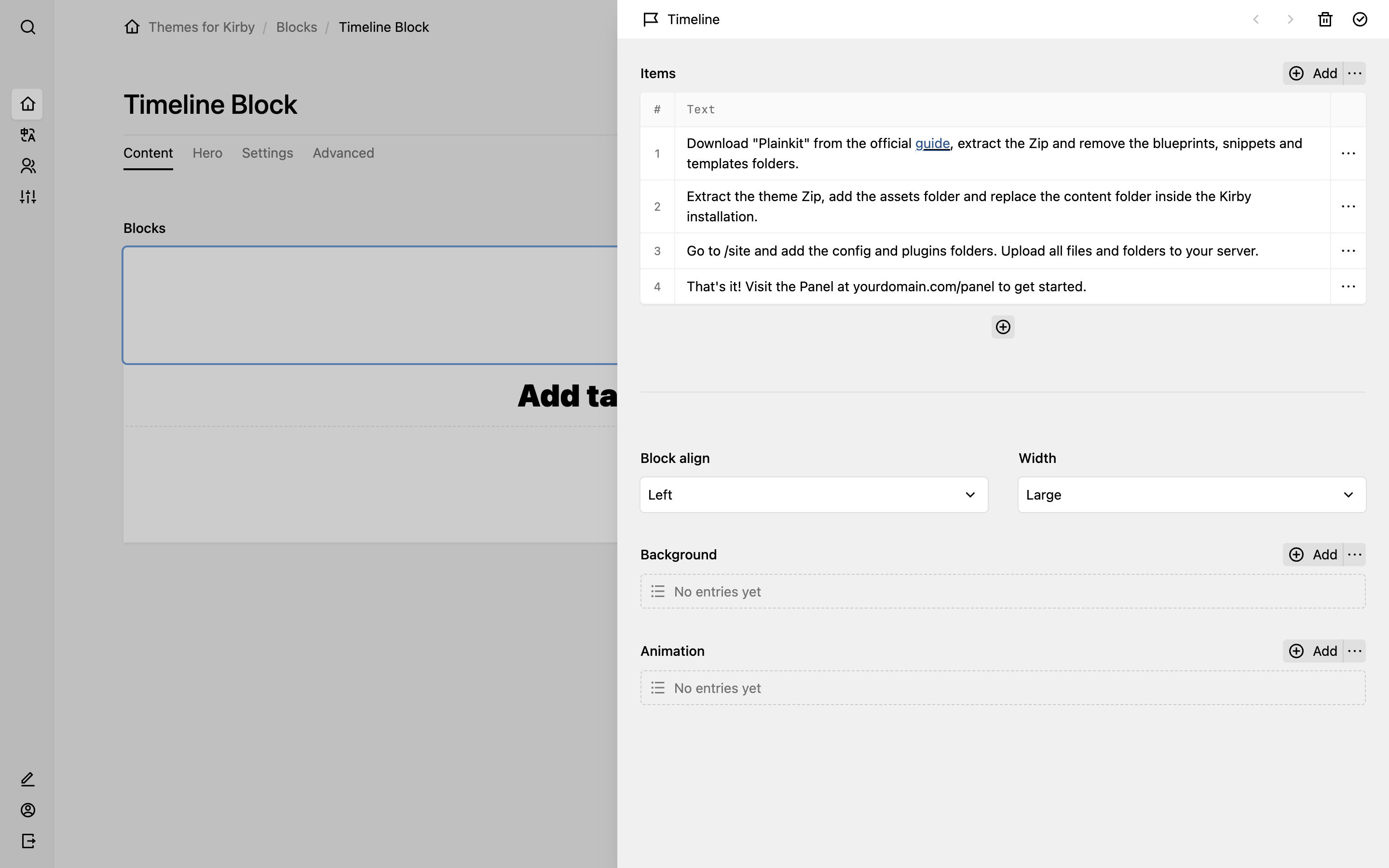
Download
Download "Plainkit" from the official guide, extract the Zip and remove the blueprints, snippets and templates folders.
Extract
Extract the theme Zip, add the assets folder and replace the content folder inside the Kirby installation.
Upload
Go to /site and add the config and plugins folders. Upload all files and folders to your server.
Done!
That's it! Visit the Panel at yourdomain.com/panel to get started.
Add tags and buttons
DownloadLet's go 🚀
View ThemesExtract
Extract the theme Zip, add the assets folder and replace the content folder inside the Kirby installation.
Upload
View DocsDone!Yaay 🎉
That's it! Visit the Panel at yourdomain.com/panel to get started.